Detailed description of our Routrack 2.0 Software / Manual
The program keeps track of how often a certain SET of numbers (line) did NOT get a hit. It will also calculate the highest counts and ratios for a SET of numbers. Routrack will then tell you when and where to bet. How much to bet is explained in the example. Once you have purchased a license key, the Trial version will be unlocked and you will have access to more examples and roulette systems to use with Routrack. The example is a simple practice roulette system to prove that it can beat the casino, and it also shows how the software works.
The Trial Version of Routrack 2.0 is limited to 150 spins and allows no saving and printing.
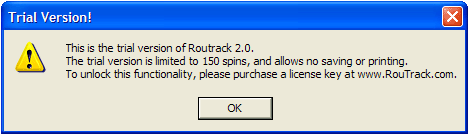
You can purchase a license key through our website or by clicking on “Obtain License”.
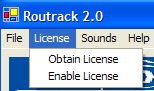
After purchasing, a name and license key will be provided to you.
Click on “Enable License” and fill in the name and license key provided.
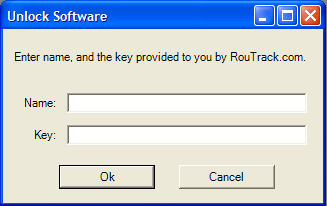
Now the software is unlocked; you can open and save files.
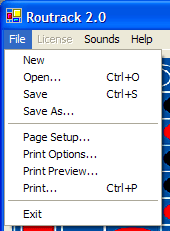
You can print a table summary of a file. This includes total spins, last 10 spins, highest counts, ratios, numbers and spin history.
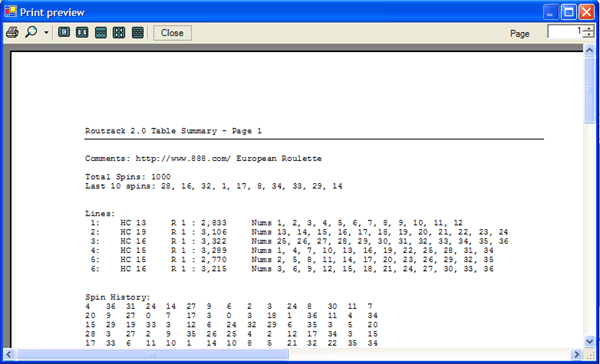
You can choose whether or not to print the spin history in print options.
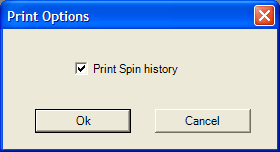
You can enable or disable sounds.
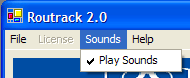
All buttons in the Help section link to the website.
Note: The button: “More Systems” is disabled in the Trial version.
(More examples and systems available after purchasing a license key)
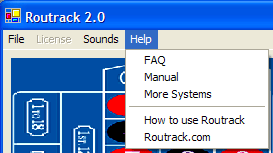
With the button “Add Line” / “Edit Line” the below screen pops up.
In this screen, you can add or change numbers of a set by clicking on the numbers or the boxes around.
A – selects the numbers 1-18
B – selects all even numbers
C – selects all red numbers
D – selects all black numbers
E – selects all odd numbers
F – selects the numbers 19-36
J – select the 1st Column, numbers, 1,4,7,10,13,16,19,22,25,28,31,34
K – selects the 2nd Column, numbers, 2,5,8,11,14,17,20,23,26,29,32,35
L – selects the 3rd Column, numbers, 3,6,9,12,15,18,21,24,27,30,33,36
M – selects only one number, in this example number 8
N – set the Green On threshold value. (Default 10)
If you want to delete a line, click the “Remove Line” button.
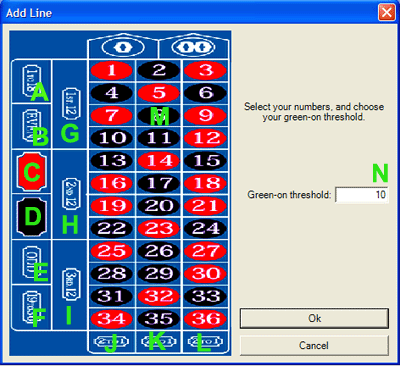
Program Layout
Add Spin: This is where you add new spin numbers.
Total Spins: Displays the total number of all spins.
Last 10 Spins: Displays the last 10 inserted / tracked numbers.
Undo Last: With this button you can remove the last inserted number.
Comment: You can add any comment in the comment box. For example where you got the spins from.
Line: A line is a set of numbers chosen by the player. You can add a line by clicking on “Add Line”.
Success: Will get checked automatically when the “Green On” threshold is reached.
Table On/Off: Can be checked On or Off, if checked and the “Green On” value is reached, all numbers light green on the table.
Highest Count: This is the highest count of a set of numbers (or line) how often the set did NOT get a hit on any of these numbers.
Ratio: The average number throughout the whole game from a set of numbers.
Green On: A set of numbers will light green on the “Green On” threshold value when they not had a hit for “X” times .
So Far: Value of how often a set of numbers have not been hit since the last hit.
Numbers: This is the set of numbers you want Routrack to track.
Add Line: You can specify which numbers you want in the set of numbers and set the value for the “Green On” threshold.
Edit Line: Select a line and then click on “Edit Line” too edit the numbers or change the “Green On” value.
Remove Line: Select a line and then click on “Remove Line” too remove a complete line.
Green numbers: Numbers light green when you can start betting on them.
Yellow numbers: Numbers light yellow when you can start betting on them, but now they are overlapping with an other line.

